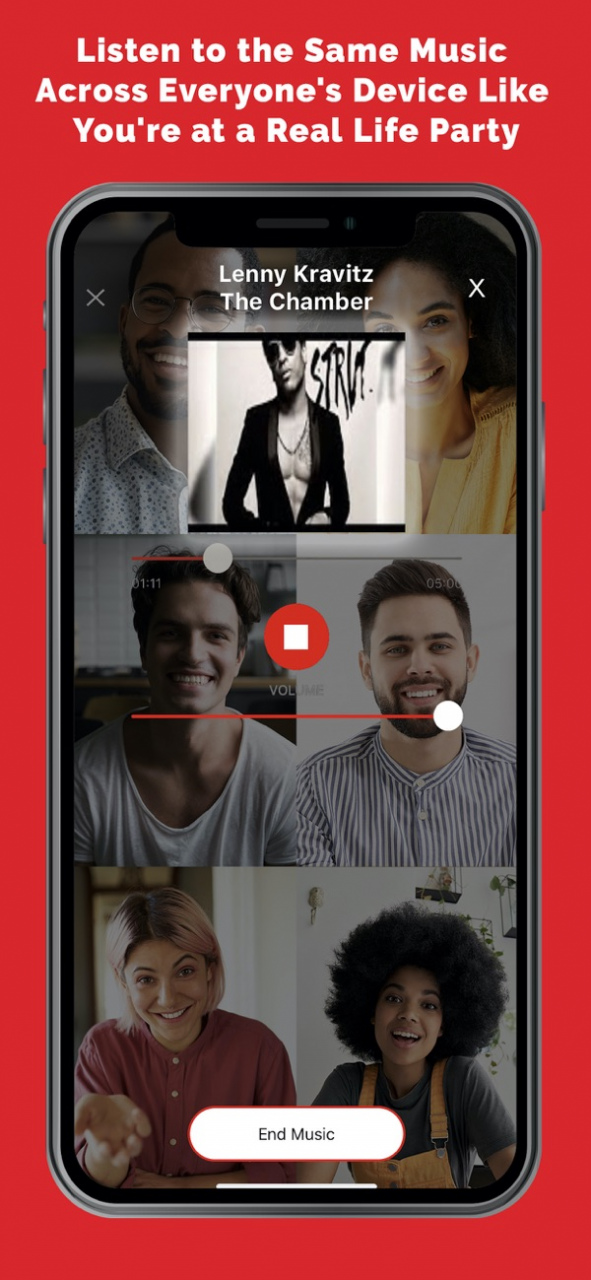Swaray 1.3
Continue to app
Free Version
Publisher Description
Swaray is video chat built to party!
A party without music and games is just a meeting!
Featuring the first ever in-app, remote, shared music experience.
Swaray is the first video chat app where you and your friends can play party games and listen to the same music being played across everyone’s individual phones. Swaray redefines socially distanced partying and makes it feel like everyone is together in real life. Throw a Swaray Today!
Features:
Host a Party, Invite Friends to a Party or Join Friends Already in a Party
Play Music That Everyone Gets to Enjoy on Their Own Individual Phones/Tablets - Songs, Artists and Genres are Growing Every Day - So Bear With Us, We'll Eventually Get to 50 Million Song Titles!
Play Card and Dice Based Party Games - Many More to Come Every Few Weeks!
Order Food and Drink From the App
Throw a Socially Distanced Party Like You and Your Friends are Together in Real Life!
Music is still in development, so please excuse our limited selection and sometimes glitchy performance. If you do experience issues, hit “End Music” and reopen it. Don’t worry though, we’re working around the clock to have millions of songs available at your fingertips as fast as we can.
Nov 11, 2020
Version 1.3
- Improved loading time for music
- Other performance improvements
About Swaray
Swaray is a free app for iOS published in the Chat & Instant Messaging list of apps, part of Communications.
The company that develops Swaray is Social App, LLC. The latest version released by its developer is 1.3.
To install Swaray on your iOS device, just click the green Continue To App button above to start the installation process. The app is listed on our website since 2020-11-11 and was downloaded 1 times. We have already checked if the download link is safe, however for your own protection we recommend that you scan the downloaded app with your antivirus. Your antivirus may detect the Swaray as malware if the download link is broken.
How to install Swaray on your iOS device:
- Click on the Continue To App button on our website. This will redirect you to the App Store.
- Once the Swaray is shown in the iTunes listing of your iOS device, you can start its download and installation. Tap on the GET button to the right of the app to start downloading it.
- If you are not logged-in the iOS appstore app, you'll be prompted for your your Apple ID and/or password.
- After Swaray is downloaded, you'll see an INSTALL button to the right. Tap on it to start the actual installation of the iOS app.
- Once installation is finished you can tap on the OPEN button to start it. Its icon will also be added to your device home screen.